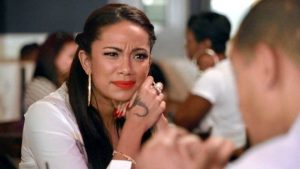10 Tools I use to create content for social media
As an entrepreneur, one thing I’ve learned is that tools + strategies are essential for the production and growth of my business.
When I first started creating content, I was a confused mess. I was trying to create and post content all on the same day and quickly became irritated and stressed out because I didn’t know what I wanted to post and it was just taking up too much of my time.
What I needed were tools to plan, create and schedule my social media content.
After searching and trying out countless tools, I finally found the right mix for me. I was like:
Here are the top 10 tools I use to create social media content:
1. ClickUP + Trello BoardIn my project manager, I took the time to create a streamlined process to make the creation process easier + more enjoyable.
2. Pexels (Free)This is one of my sources for free stock photos. They aren’t used as much as other stock photos. Make sure you stay away from the ones you see a lot.
3. Pinterest (Free)Millions of ideas, Literally. I go on here to see what’s being searched for, what’s popular, then I put my own spin on it to make it unique.
4. SheBoldStock (Paid)Another one of my favorite stock photo companies. It is subscription based and super useful. She has tons of templates, tutorials + over 3,000 photos!
5. Planoly (Free/ Paid)I used this to plan out + schedule my content for instagram. There is a free plan and a paid plan. The free plan you can post up to 30 posts for the month. With the paid plan, you can upload as much as you would like. A new feature they have is being able to create content for your pinterest account.
6. Facebook Planner (Free)I use this on the business page to schedule Facebook posts on my business page and IGTV Videos. It is really simple to use.
7. Later (Free/ Paid)This is easily becoming my favorite social media planner. The only downside to it (in my opinion) is that I can’t schedule gifs. And I love to post gifs!
8. Feedly (Free/ Paid)This is how I keep up with the latest industry news. I go here to read for about an hour and recreate the content to appease my audience and/ or give my opinion about it. The topics are good for engagement.
9. My Idea Notebook + Google Docs (Free)I have tons of ideas and I know you do too. Part of my content strategy is putting it out there for the world to see. Because if you don’t share, you can’t help your audience. Try to see what you can turn into some content.
10. Canva (Free/ Paid)Make your templates on Canva to easily use for social media posting. You can get your graphic designer to make your official branding elements on another program and then upload them to Canva and make branded digital collateral.
With all of these great tools, you’ll be well on your way to create beautiful, effective content. And if you’re not sure about how to create effective content, here are 10 tips.
Have some tools you’d like to share? Comment below.